ShopDreamUp AI ArtDreamUp
Deviation Actions
Suggested Deviants
Suggested Collections
You Might Like…
Featured in Groups
Description
Contents
Specs
- OS: Arch Linux
- Kernel: 4.0.4-2-ARCH (i686)
- WM: XMonad 0.12 (darcs), XMonad-Xfce-hybrid
- screen res: 1024 × 768 px
- Gtk2-theme: DarkSolarized
- Icon set: Clarity-luteus
- X cursor: Flatbed Cursors Orange Regular
- X compositor: compton
- shell: fish
- running apps: xmobar, dzen2, conky-cli, mpc, Stalonetray, trayclock, rxvt-unicode, when, cal, lolcat, ProcMeter3, Electric Sheep, vlc, Gimp (for screen grabbing)
[ ^ ] [ Contents ]
What’s this all about …
“Solarized XMonad SSC15 Edition” is my bling-bling contribution to the PixelPeddlers’ annual screenshot contest. However it’s also a preview of what I am soon going to present about my latest desktop style, including updated dotfiles and more details then. Anyway I love this shot!
Well, I liked my “icy39f” color scheme, but the dark version of Solarized looks even better! No too bright or dark colors, harmonious and rich in contrast, with the primary golden yellow appearing in a somewhat fruity taste. X icons and cursor smoothly integrate themselves into the “DarkSolarized” Gtk theme. – The corresponding color codes for different X terminals are determined in the .Xresources. Next to re-theming, many parts of my xmonad.hs have also been improved.
One of these things is the weather bar with icons and variable temperature colors in the top panel: a bash script invoked by XMonad, piped through dzen. It replaced the former pure text xmobar and does not need conky. – This is a quite small screen, so besides full or tabbed layouts tiling is hardly needed. Here it is a stacked variant then. Further for the first time I added small gaps and shadows to (most of) the clients, which also looks amazing. Only an animation app and a scratchpad are set to floating.
Note that the ProcMeter monitoring app only appears on workspace “1,” which is meant for system maintenance. It is sized and positioned by XMonad without an initial border, and can also be mirrored to the right. – The urxvt terminals have got true transparency and some background blur enabled. The client in focus appears yellow bordered as well as with it’s title in the prettyprinter.
NB: For proving these true transparency effects, I updated this screenie some hours later, but yet in time. The old shot was moved to “Scraps.”
[ ^ ] [ Contents ]
Links and References
- home of the “Solarized” color theme(s) by Ethan Schoonover: [link]
- official XMonad showroom: [link]
- How to run XMonad together with Xfce4 in the Arch Wiki: [link]
- Arch packages and package builds (excerpt):
- (partly left non-Solarized) xmonad.hs, bars & stuff configuration and theming incl. weather script by me; recent config files yet to be released (hopefully in a couple of weeks). Find older versions bundled with the other screenshots shown here: [link]. – Since the PKGBUILDs often were pretty unstable, I prefer to cabalize the darcs versions of XMonad, dzen2, and xmobar myself.
- “wakey-wakey-ARCH!” wallpaper by me: [link]
[ ^ ] [ Contents ]
.: ⟨ previous deviation :: { Crispy Arch Linux Pr0n } :: next deviation ⟩ :.
Comments welcome!
Image size
1024x768px 453.95 KB
Comments11
Join the community to add your comment. Already a deviant? Log In
Okay...
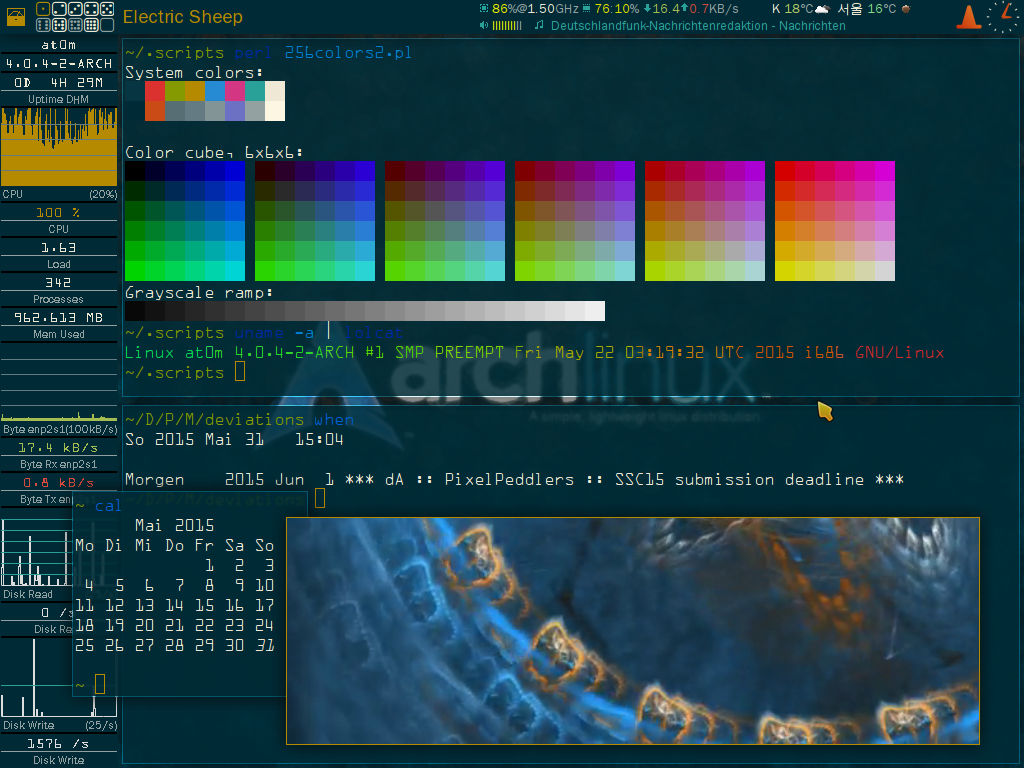









![[openbox] meh,](https://images-wixmp-ed30a86b8c4ca887773594c2.wixmp.com/i/7ebcf763-6520-4527-b2f5-4287e80050b2/d9c5ifq-47aa05ff-59cd-4609-aed0-ea5e186f2a8e.png/v1/crop/w_92,h_92,x_18,y_0,scl_0.11979166666667,q_70,strp/_openbox__meh__by_lovelybacon_d9c5ifq-92s.jpg)











![ConkyBar - Conky config [Conky 1.10]](https://images-wixmp-ed30a86b8c4ca887773594c2.wixmp.com/i/83b7a479-46ef-43a9-ac89-871a286bf9f8/d6mw9x3-ef980b44-9bad-4dda-b5a3-299ba0ee2bbe.png/v1/crop/w_184)











![[openbox] meh,](https://images-wixmp-ed30a86b8c4ca887773594c2.wixmp.com/i/7ebcf763-6520-4527-b2f5-4287e80050b2/d9c5ifq-47aa05ff-59cd-4609-aed0-ea5e186f2a8e.png/v1/crop/w_184)
