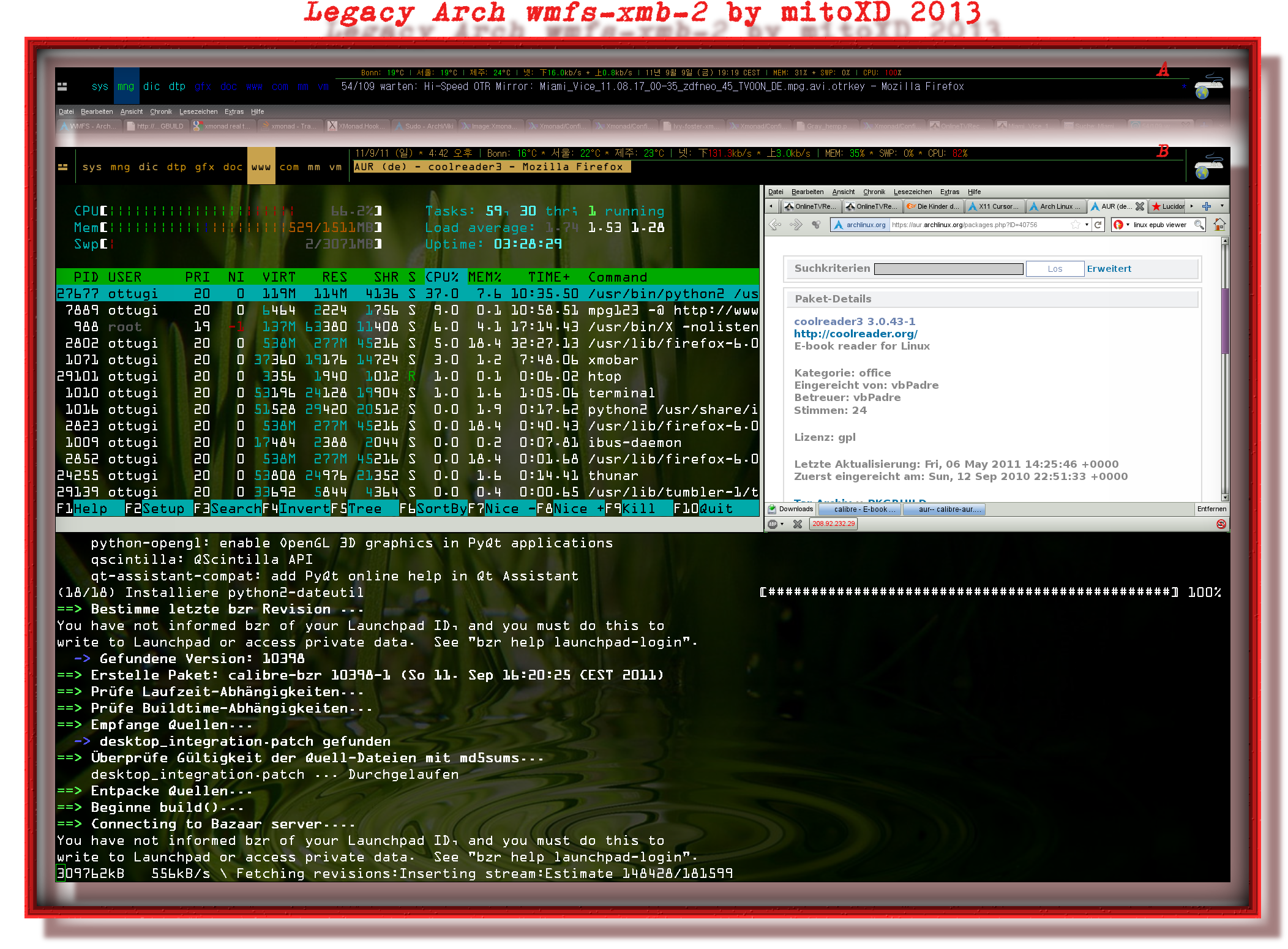ShopDreamUp AI ArtDreamUp
Deviation Actions
Suggested Deviants
Suggested Collections
You Might Like…
Featured in Groups
Description
Contents
Specs
- OS: Arch Linux
- Kernel: 3.0-ARCH (i686)
- WM: WMFS
- Screen res: 1920×1200 px
- Running apps: xmobar, firefox, Terminal, htop, ibus
[ ^ ] [ Contents ]
What’s this all about …
“A” shows a transitional state for the WMFS desktop version. The font config is going to be changed. And xmobar is explicitely positioned to not cover the pager anymore.
After some improvement as shown in “B,” the WMFS-statusbar-xmobar combo finally appears in the same amber-green on black skin like for the laptop, yet it is “extended” by additional green spacer lines.
Their font sizes are optically adjusted. xmobar contains the anti-aliased Un Dotum, which displays Hangul perfectly even at small sizes. Xmobar’s content is now flushed left. All data is ordered from “not permanently changing” to “permanently changing,” means from time and date over temperature to net traffic and system stats. Otherwise if the latter would be on the left, the whole data field would steadily wobble. – I found this version quite cool (yet a matching GTK-theme still had to be found).
[ ^ ] [ Contents ]
WMFS
WMFS is another lightweight dynamic tiling manager. X clients cover the screen according to given layouts, which are accessible via hotkeys. This WM names the workspaces tags. Actually this is tag 7, called “www” for online stuff. It”s now horizontal mirror tiling, with the master pane at the bottom. The statusbar indicates this at the very left. The title of focused client is then displayed inverse with an amber background. The statusbar font is OCR A-14 px.
WMFS comes also with a program launcher. Key combinations, tiling layouts, client rules, as well as elements and looks of the systray are to be configured in the
~/.config/wmfsrc. The syntax is easy to learn.However, I tried to use my configs with a recent WMFS build lately. No dice! All code has been rewritten, new functions has been added, and WMFS² appears now as a hybrid dynamic-manual tiling WM. I have no further experience with that. – Regarding the old version, the wiki mentions the way for the “old” configuration. But even with an legacy build, all didn’t work very well. For those still interested, I provided some config files.
[ ^ ] [ Contents ]
Links and References
- my WMFS resources, icon sets, and additional stuff on github: [link]
- original wallpaper: [link]
- international WMFS wiki: [link] (actually WMFS²)
- xmobar at the ArchWiki: [link]
[ ^ ] [ Contents ]
.: ⟨ previous deviation :: { Crispy Arch Linux Pr0n } :: next deviation ⟩ :.
Comments welcome!
Image size
2104x1550px 1.36 MB
Comments0
Join the community to add your comment. Already a deviant? Log In